DIGITAL CAMERA MODES

DIGITAL CAMERA MODES can be defined as camera controls that are used by the photographer before shooting the subject.
This effect the things like main setting of aperture,shutter speed and ISO and help to get better exposure of in an image
Digital camera modes can be changed using different camera modes icons.Most Digital Camera have this on the top of the camera body.
DIFFERENT CAMERA MODES IN DIGITAl PHOTOGRAPHY
- MANUAL CAMERA MODE
- PROGRAM CAMERA MODE
- SHUTTER PRIORITY MODE
- APERTURE PRIORITY MODE
MANUAL CAMERA MODE
Manual control stands for total manual control of aperture and shutter speed. In this mode we can set aperture and shutter speed to any value we want.the camera lets you fully take over the exposure controls. This mode is generally used in situations, where the camera has a hard time figuring out the correct exposure in extreme lighting situations.
Manual mode is also useful
for consistency, if you need to make sure that both shutter speed and aperture
stay the same across multiple exposures. For example, to properly stitch a
panorama, all shots that you are trying to put together need to have the same
shutter speed and aperture. Otherwise, some images will be darker, while others
are lighter. Once you set the shutter speed and aperture to the values of your
choice in manual mode, your images will all have consistent exposures.
PROGRAM CAMERA MODE
In this mode, camera itself automatically choose the aperture and shutter speed .This mode is made if person want to click the snap quicky i.e point and shoot. The camera try to balance between the aperture and the shutter speed,increasing and decreasing based on intensity of light.
SHUTTER PRIORITY MODE
In this mode, you can set the shutter speed of the camera and aperture is automatically selected by the camera based on the amount of light passed through the lens.
This mode is intended to be used when motion needs to be frozen or intentionally blurred. If there is too much light, the camera will increase the lens aperture to a higher number, which decreases the amount of light that passes through the lens. If there is not enough light, the camera will decrease the aperture to the lowest number, so that more light passes through the lens.
APERTURE PRIORITY MODE
In this mode we can set the the lens aperture,while the camera automatically picks the right shutter speed for perfect expose of image.
You have full control over subject isolation and you can play with the depth of field, because you can increase or decrease the lens aperture and let the camera do the math on measuring the right shutter speed. If there is too much light, the camera will automatically increase the shutter speed, while if you are in a low-light environment, the camera will decrease the shutter speed.

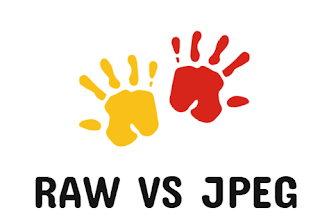
Comments
Post a Comment