Do Megapixel Really matters??
What are Megapixels?
One megapixel is equal to one million pixels in an image. You can easily calculate the megapixels of your camera by looking at the width and height of the image in pixels. For example, if I click an image using my Canon 5D Mark III, I get an image of 5760 × 3840px. So by multiplying 5760 by 3840 pixels, we get 22,118,400 pixels which mean that the image that I clicked has 22.1 megapixels.
How many pixels do you actually need?
The requirement of megapixels depends on the final use of the image clicked by you. There are three major ways you can use your images after clicking them from your camera:
- View it on your monitor
If you click images just to view them on your monitor, you hardly need a high megapixel camera. Suppose you own a 19-inch 1920×1080 resolution monitor, all you would need is a 2-megapixel camera to view the images clearly.
So even if you would be cropping your images a bit after clicking them, you can use a 5-6 megapixel camera to view images without any compromise in display quality.
Upload on social media
If your end use of clicking images from your camera is to upload them on social media platforms such as Facebook and Instagram, all you need is a 2-megapixel camera. But why?
No matter how high-resolution your image is, Facebook and Instagram would downsize them to their respective maximum resolution.
Facebook – Ideal image resolution
Square image: 2048 x 2048 pixels
Horizontal image: 2048 x (as per the image ratio) pixels
Vertical image: (as per the image ratio) x 2048 px
To upload any image on Facebook, be it in square, horizontal or vertical proportion, you only need a 0.2-megapixel file. Even if you try uploading a 4000 x 4000 pixel image, it would automatically be downsized to 2048 x 2048 pixels if you are uploading with the high-resolution option checked.
Instagram – Ideal image resolution
Square image: 1080 x 1080 pixels (maximum)
Horizontal image: 1080 x 566 pixels (maximum)
Vertical image: 1080 x 1350 pixels (maximum)
If you upload any high-resolution image on Instagram, be aware of that fact that the image will be compressed into the respective maximum proportion as mentioned above. So if you upload a 4000×4000 pixels image, it will be downsized to 1080 x 1080 pixels.
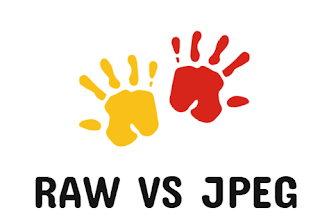
Comments
Post a Comment